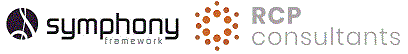
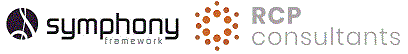
A Synergy Decimal field stores numeric data. The amount of storage available is determined by its size. A Synergy decimal field is designed to store a whole number, positive or negative. However, many Synergy applications store values in decimal fields but require that the display and input capabilities are presented as though the field allows a precision. The Symphony Framework accommodates this requirement and you can determine how a decimal field is presented by setting attributes against the field.
You should define a prompt value for your Decimal fields. Prompts are used in the user interface to define field labels and report headings (you can also define a report heading). Do not include special characters like > and <. If you need these in the prompt you must escape the character.
Decimal fields are exposed as a Symphony.Crescendo.Presentation.SynergyDecimalBox. This allows entry of only numeric characters, up to the maximum size of the associated field. If a decimal field allows a negative value then a single negative sign is allowed.